How to Set Up Your Home Office to Prevent Pain
- Category: Integrated Pain Solutions, Center for Pain Management, Chronic Pain, Back Pain, Tips For Relieving Pain, Tips For Relieving Back Pain, Back Pain Relief
- Posted On:

Chronic pain is something that nobody wants to live with. If you are someone who spends a lot of time sitting at your desk and working, then you probably know how hard it can be to prevent pain from creeping in. This is especially true if you work from home, where you might not have the proper setup that would otherwise be available in a traditional office. In this blog post, we will discuss the importance of a proper work setup and how to set up a home office to prevent various types of pain or strain. Additionally, we will discuss tips and tricks you can implement throughout your workday to promote blood flow, stretch, and reduce strain.
1. Choose the Right Chair
When it comes to setting up a workspace, selecting the right chair can make all the difference. You'll want to find a chair that's comfortable, supportive, and adjustable. Ideally, the chair should enable you to maintain proper posture while sitting. It should also have armrests that keep your arms close to your body and your elbows at a 90-degree angle. Try to avoid chairs that are too plush, as these can cause your body to sink in, leading to added stress on your back and neck.
2. Set Up Your Computer Properly
Next, make sure your computer screen is at eye level so you're not hunching over. Also, ensure that your monitor is at an arm's length away. Try to avoid using laptops, as these can be quite challenging to set up ergonomically. If you do need to use a laptop, invest in a laptop stand to raise the height of the screen. Additionally, consider using an external keyboard and mouse that you can position at the right height and distance for your body.
3. Create a Comfortable Environment
Another factor that can contribute to pain is the overall environment in which you work. Create a space that's comfortable and relaxing. Consider getting a fan or heater if your room is too cold or hot. Adjust the lighting based on the time of day so it's not too bright or causing any glare on your screen. Additionally, keep the space clean and free of clutter so you can move around freely.
4. Take Frequent Breaks
Remember to get up and move often. Take breaks every hour or so to stretch your body, walk around, or even do a quick yoga stretch. You can create reminders on your phone to prompt you to take regular breaks throughout the day.
5. Stretch Regularly
Finally, incorporate stretching into your work routine. There are a few easy stretches you can do right at your desk, such as neck rolls, shoulder shrugs, and torso twists. You can also use a foam roller or massage ball to release any tight spots in your body.
Pain Relief is Possible
Remember, the key to setting up a home workspace that can prevent pain is to maintain proper posture, use ergonomics, and take breaks regularly. These tips will help you maintain a healthy work environment, reduce strain, and enjoy your workday while minimizing any discomfort. However, it's recommended that you work with a qualified medical professional to develop a distinctive pain management plan that caters to your needs. Our team of pain management physicians at American Pain Consortium is here to help you. We're passionate about providing our patients with solutions to help manage their pain effectively.
Don't hesitate to call us; we're ready to assist you. Dial (888) 615-2726 or fill out our online form.